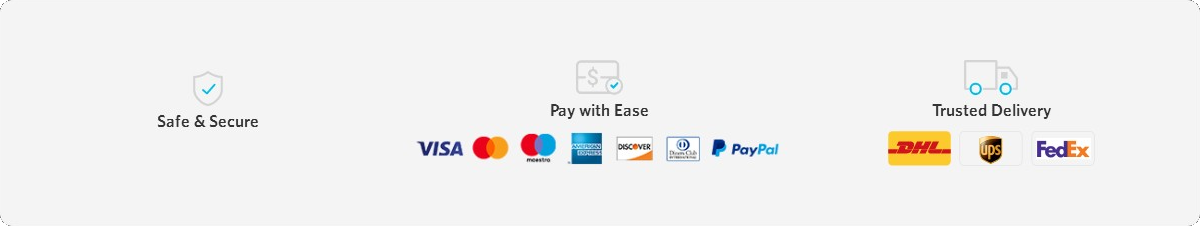- Q:
Warranty information.
- We provide 2 years hardware warranty and lifetime technical support for the computer, not including human damages. If you need to return or repair, please contact our after-sale email or contact us via WhatsApp.
- Q:
How to add RAM or hard drives?
- Before adding the RAM or hard drives, please confirm what types of RAM and hard drives the PC supports.The mini PC use Laptop RAM, M2 2280 SSD and 2.5" SATA hard drive. SATA 2.5 inch HDD will be fixed on the machine case. Note: Some machines cannot support SATA 2.5inch.You could check the video about how to add the RAM and hard drives.The motherboard may be different, but installation method are universal.
- Q:
Operating System Installation.
- To reinstall the OS of Windonw 11/10, Linux, we need to create an bootable USB flash drive containing the system. And press F11 to select boot option from USB drive. Some hardwares may be not compatible with particular system.
- Q:
The computer case is too hot.
- Because the mini computer is small, we use the metal case to assist heat dissipation. The metal case will be hot compared with traditional desktop, but it is normal.The OS will auto turn off if the PC was overheat.
- Q:
Drivers update.
- After connected to the Internet, update the windows system, usually mostly drivers could be updated at the same time. You could also update the driver on the device manager. Don’t turn off the computer when system updates.
- Q:
Set language for different regions and countries.
- Enter the OS setting interface, click the Language&Time. You could select the keyboard, language, time you wanted. The computer need to be connected with the Internet when downloading the language pack.
- Q:
The computer don‘t be able to turn on.
- Make sure power adapter, computer, monitor are connected closely; After press the power button of the computer, check the LED indicators status of power adapter, computer, keyboard successively. Power adapter LED off: it is broken, of course some adapters don‘t have indicator, we had to use the same adapter to test. Computer LED off: we could try to reset the battary on the motherborad. If it still doesn‘t work, the motherboard should be broken. Keyboard LED off: computer LED on but keyboard not, it means the computer don‘t output signal. We could try to replug the memory. It is also possible that other components are damaged. All LED are on but monitor is black: check the monitor, video cable. We could try to use other video cables, monitors, other computer video ports. Some TV need to select the right signal input. Monitor shows windows failed to start: Press "Delete" on the keyboard at once when pressing the power button of computer to enter the Bios interface. You could check if the hard drive is available and make sure the boot option is right....
- Q:
The Mini computer always restart when installing Windows 10 OS?
- Pls go to BIOS and setup: "BIOS - RC6(Render Standby) - Enable (default)" change “ Disable”
- Q:
The mini computer shutdown every 30 minutes?
- 1.Please cut off power,open chassis and remove RAM,use eraser to clean the RAM connecting finger,then install the RAM again. 2.Take out of the CMOS button battery,wait a few seconds,then reinstall battery and RAM. Remember to plug RAM into slot completely. 3. If the above operation can‘t solve the problem,the PC should be updated the BIOS or it is broken.Please contact our email..
- Q:
How to check if the storage partition?
- 1. click " Desktop" by right mouse 2. click " Computer Management" 3. click " Storage" 4. click " Storage Management"
- Q:
Having problems with your Internet connection?
- 1.Make sure your network cable is connected and functioning properly. 2.If you are using a dial-up Internet connection, make sure that your cord is plugged into a modem port and not the Ethernet port 3.Locate your Internet settings and the contact information for your Internet service provider (If you used the Setup Assistant to get your Internet account)
- Q:
Computer freezes during startup or you see a flashing questions mark
- Wait a few seconds if the computer doesn’t start up after a delay, shut down the computer by pressing and holding the power button for 5 seconds. Restart the computer to see if the problem has been solved, if not, check the system preferences and set Startup Disk to local system folder.
- Q:
The computer does not respond, the mouse does not move?
- 1. Firstly, make sure the mouse and the keyboard are connected. Re-plug the connectors and make sure they are secure. 2. If that does not work, try to force problem applications to quit. Then save your work in any open applications and restart the computer to be sure the problem is entirely cleared up. 3. If you are unable to force the application to quit, press and hold the power button of the mini computer for five seconds to shut down the computer. 4. If that does not work, unplug the power cord from the computer. Then plug the power cord back in and start the computer again. 5. If the problem occurs very frequently when you use a particular application, check with the applicator’s manufacturer to see if it is compatible with your computer system....
- Q:
Sound issues
- Both HDMI and SPC support sound output. In the sound options, "Intel(R) Display Audio" for HDMI output, "Speakers(Realtek High Definition Audio)" for speakers.
- Q:
Display issues
- ·Most of them could be set in the control panel. About the multi-monitor display, after connected the video cable, you could control it by right click in the desktop. Sometimes we should try different video ports because some processors do not include integrated graphics.